Tracking your Position
With your GPS connected and receiving signals, click the Lock toolbar button  . The map is scrolled to place the current position at the center of the window, and as your position changes, the map will scroll to keep it there. If you manually scroll the map, the current position is held in the off-center position where you dragged it.
. The map is scrolled to place the current position at the center of the window, and as your position changes, the map will scroll to keep it there. If you manually scroll the map, the current position is held in the off-center position where you dragged it.
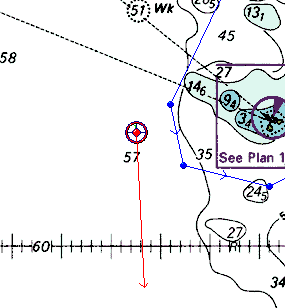 The position reported by the GPS is shown by the red cross-hair cursor. The center of the cursor flashes each time a new position is received (every few seconds). If the cursor stops flashing and turns grey, the position is not up to date.
The position reported by the GPS is shown by the red cross-hair cursor. The center of the cursor flashes each time a new position is received (every few seconds). If the cursor stops flashing and turns grey, the position is not up to date.
If your position moves off the current map, a new map is automatically opened. The map that covers the current position with the scale nearest to the current map is selected.
You will also notice a red velocity vector drawn from your current position showing your speed and direction of travel. By default, the head of the arrow is where you will be in 10 minutes. You can change the time scale of this vector in the “current position” properties (double-click on the position icon). The track you have followed is also shown.
 . The map is scrolled to place the current position at the center of the window, and as your position changes, the map will scroll to keep it there. If you manually scroll the map, the current position is held in the off-center position where you dragged it.
. The map is scrolled to place the current position at the center of the window, and as your position changes, the map will scroll to keep it there. If you manually scroll the map, the current position is held in the off-center position where you dragged it.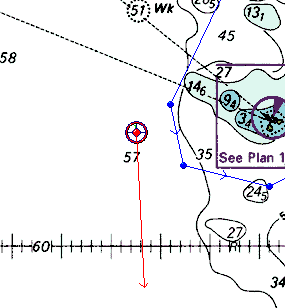 The position reported by the GPS is shown by the red cross-hair cursor. The center of the cursor flashes each time a new position is received (every few seconds). If the cursor stops flashing and turns grey, the position is not up to date.
The position reported by the GPS is shown by the red cross-hair cursor. The center of the cursor flashes each time a new position is received (every few seconds). If the cursor stops flashing and turns grey, the position is not up to date.