|
Memory-Map for All Version: 2.2.0
What's New? See Changes
Note, you can install Memory-Map for All on a device with the old Memory-Map app, without interfering with the operation of either app.
 iPhone / iPad iPhone / iPad
Requires: iOS 13.0 or later
Available on the App Store 
For early access to new updates, Click HERE to join our beta test program.
Please ensure "Share with App Developers" is enabled under Settings > Privacy > Analytics & Improvements. It really helps if we get the data from any crashes that occur.
 Android Android
Requires: Android 9.0 or later
Available on Google Play 
For early access to new updates, Click HERE to join our beta test program.
Please enable "Usage & Diagnostics" in the Android Settings app > Privacy. It really helps if we get the data from any crashes that occur.
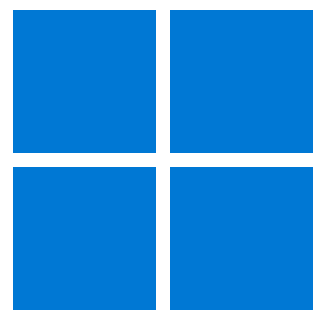 Windows Windows
Requires: Windows 10 or later, x86 64 bit
First download and install the Microsoft VC Runtime (2019, 64bit):
•vc_redist.x64.exe
Then download the installer (MSI file) using the link below:
•MMfA-2-0-3-0724.msi
You can try the latest beta release here MMfA-2-2-0-1201.msi
After installation, double-click the MMfA icon  on the desktop or use the Start menu to run the app. on the desktop or use the Start menu to run the app.
 Mac Mac
Requires: MacOS 13 or later. Universal app for Intel or M1 chip
Click the link below to download the DMG file:
•MMfA-2-1-0-1222.dmg
You can try the latest beta release here MMfA-2-2-0-1201.dmg
Click the DMG file in your Downloads folder. When you have and opened the DMG file, you will see the MMfA app icon  in the DMG window. Then, drag the MMfA icon from the DMG window into the “Applications” icon in the Finder sidebar. You can then run the app from the Launchpad. in the DMG window. Then, drag the MMfA icon from the DMG window into the “Applications” icon in the Finder sidebar. You can then run the app from the Launchpad.
Note, by default the Mac only allows apps installed from the mac app store. In order to install non-appstore apps, you have to go to the System Settings, Privacy & Security, Allow applications downloaded from: App Store and identified developers.
 Linux Linux
Requires Ubuntu 22.04, or equivalent distribution on the x86_64 architecture.
Download the tar file below, extract it to a suitable location, and run the MMfA executable from a command prompt. (Note installation does not use apt, yum or other package manager).
An install.sh script and a desktop file are provided as an example of how to add the MMfA icon to the app launcher in Ubuntu. However, we recommend running the MMfA executable from the command console, as there may be useful diagnostic output on console, which you won't see if you use the app launcher. See this FAQ for more tips on Linux installation.
•MMfA-2-0-1-2606.tar.gz
You can try the latest beta release here MMfA-2-2-1-1601.tar.gz
Next: Getting Started
|