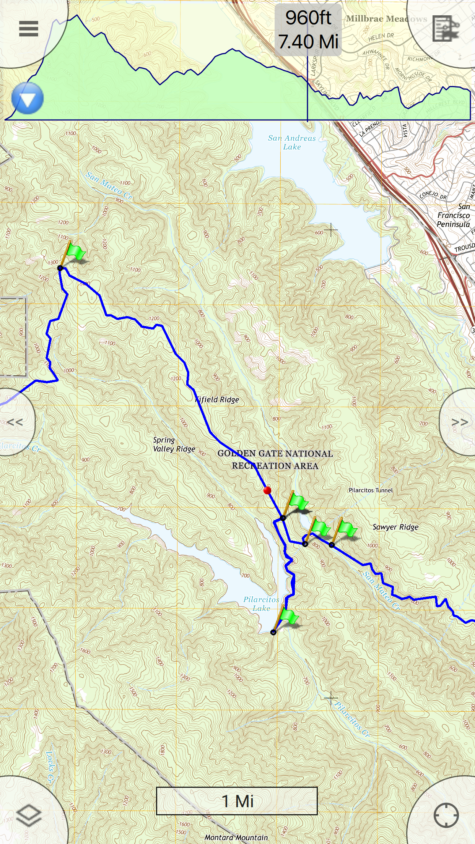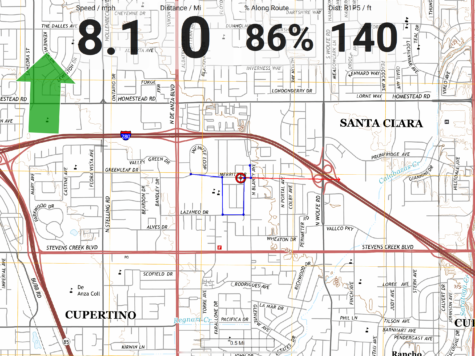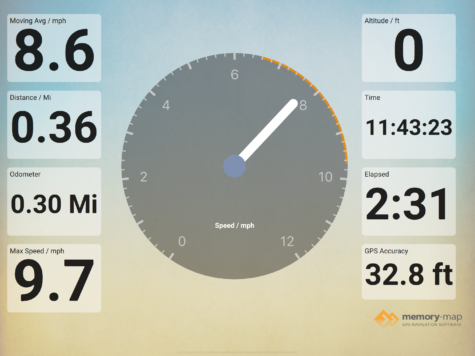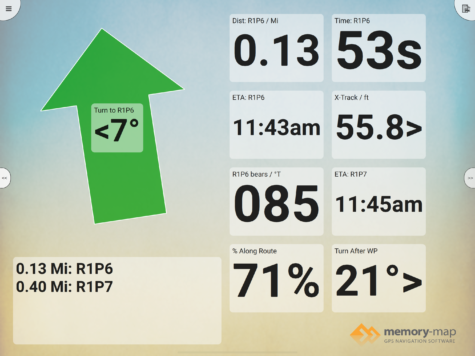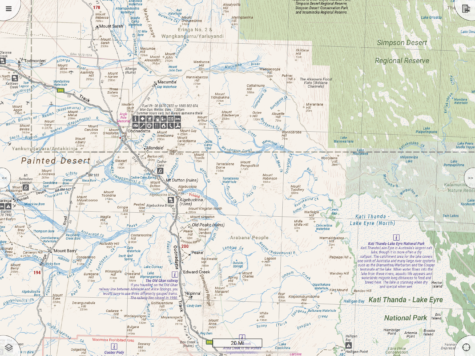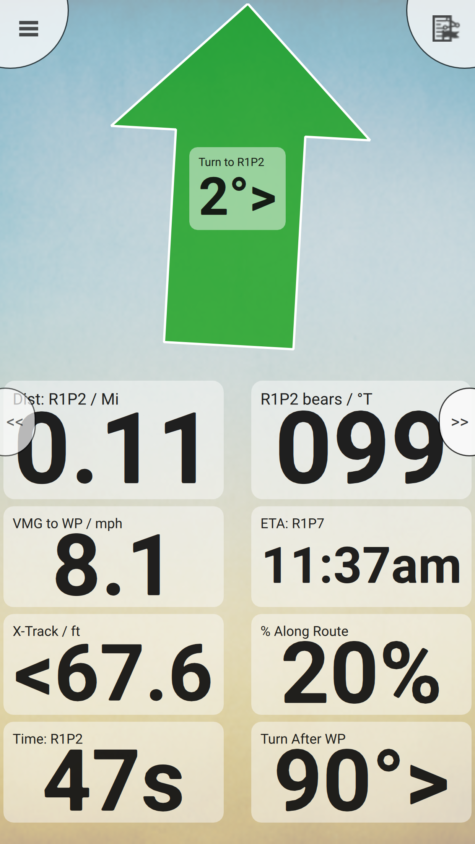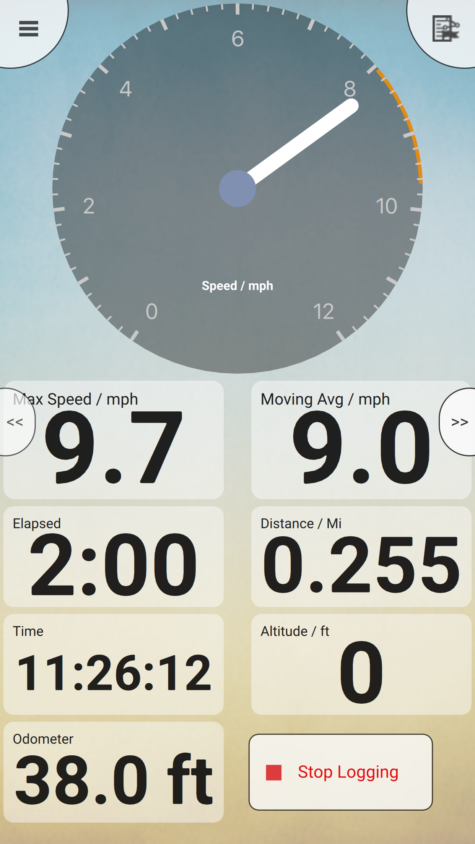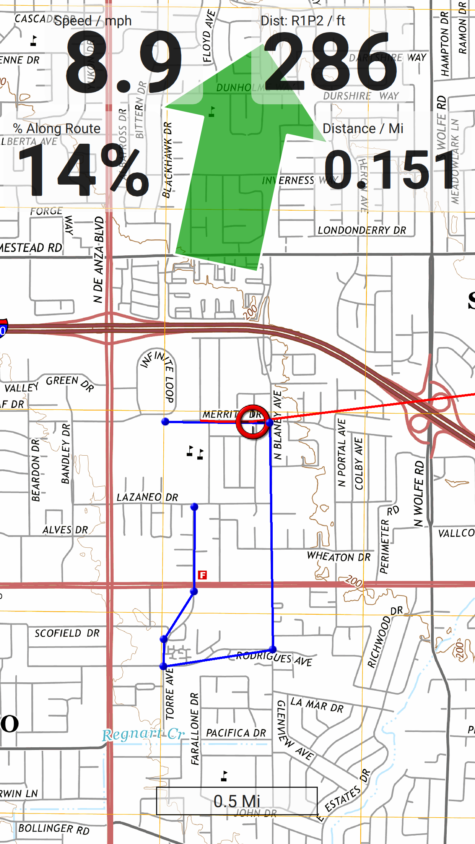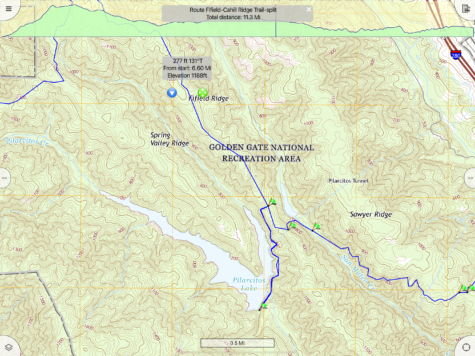Memory-Map for All
The new Memory-Map app for all platforms: iOS, Android, Windows, Mac and Linux
Instead of supporting different apps on each platform, Memory-Map is using a cross-platform toolkit to deliver an identical app on all platforms.
For at-home planning and printing, we still recommend using the good-old Memory-Map Navigator on Windows. For outdoor navigation, we recommend the new Memory-Map for All.
See the online manual for installation and how to get started.
Memory-Map for All has much in common with the older Memory-Map apps.
- All apps can access the same maps (iOS and Android apps need a separate copy of the maps)
- All can read and write GPX files
- All use the same Memory-Map Cloud Sync service
Memory-Map for All has the following new features across all devices
- Easily backup and restore maps from local storage
- Overlay data organized in nested categories
- Sort overlay data by name, distance from current map view, size, date
- Search overlays
- Search and sort the map list
- Dark mode / Screen brightness control (for nighttime use and lower power consumption)
- Customizable screen layout with configurable buttons and data readouts
- Flip between pages showing different maps or data layouts.
- Configure the default appearance for new tracks, marks and routes
- Route terrain elevation profile, estimated walking time taking ascent into account
- Interactive speed and altitude graphs of Tracks
See detailed App Comparison